Preliminary testing » History » Version 2
« Previous -
Version 2/8
(diff) -
Next » -
Current version
DE GENDRE, Raphaëlle, 03/23/2016 12:04 PM
Sofware installation¶
The first step was to install the software MPLAB X IDE with the compiler XC 16 and to add all the required libraries and files to start coding for the dev board. To do so, we used the tutorial by Tony Colin and Brice Duhautois *link
Erasure code tests¶
In order to get acquainted with the equipment, we tested the code provided by Tony Colin and Brice Duhautois. We downloaded all the necessary files and we put it under a MPLAB X project. We first tested it on the simulator and then we loaded it on the developpement board. We observed the expected results both in the simulator and with the leds on the developpement board.
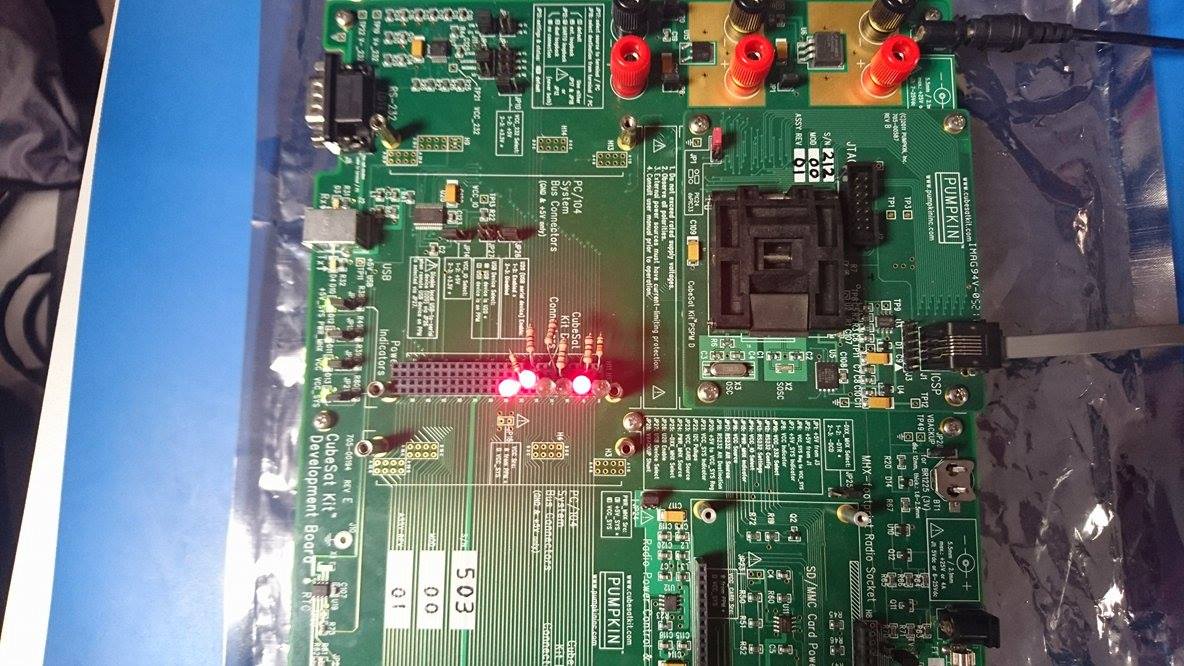
p=. 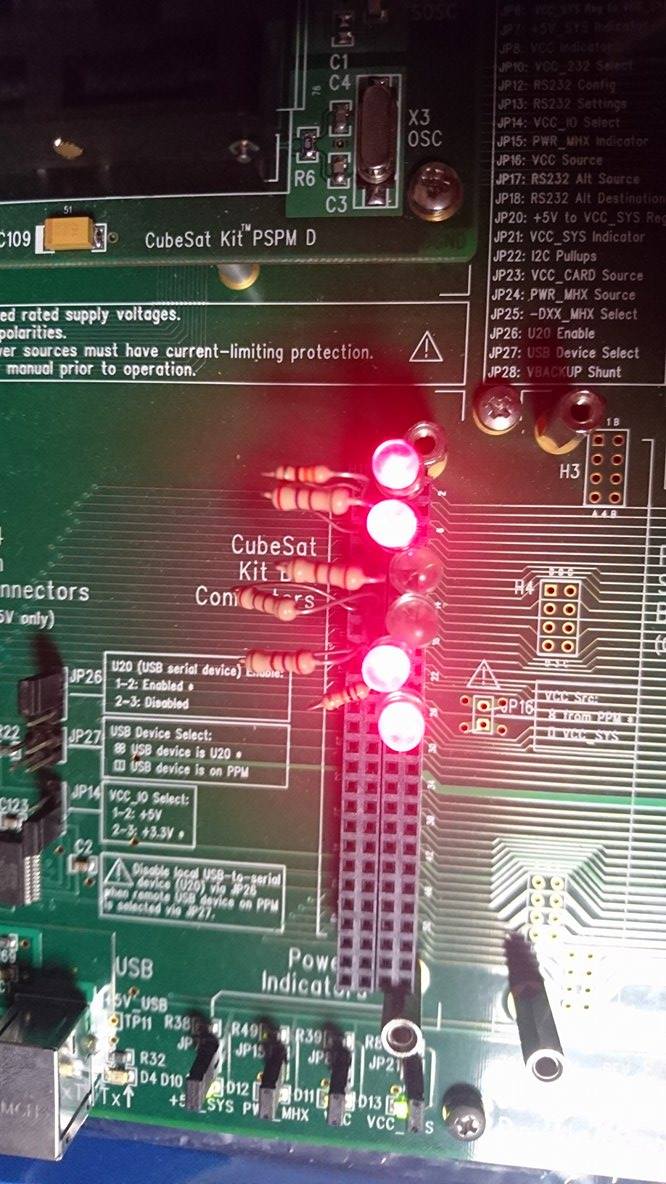
Figure 1: Test with the Erasure Code
Test with the spectrum analyser¶
We plugged the RF transmitter on the developement board and we loaded a simple program to send a serie of 1.
