Software Tool » History » Version 4
« Previous -
Version 4/9
(diff) -
Next » -
Current version
RIBAS MACHADO, Ederson , 03/20/2015 05:52 PM
Software Tool¶
The software used to implement this application is the LabVIEW 2013 version 32 bits. The LabVIEW is a software used in a wide variety of applications and industries. It is a productive environment for creation custom applications that can interact with real-world data or signals in divers areas such as engineering and science.
In labVIEW we have two main environments connected: the Front panel and the Block Diagram. The Front Panel is a the final user application and the Block Diagram is the programming window. In the Front Panel shows the output of all objects. Graphical outputs as well as result operations are showed in this window. In the Block Diagram we can manipulate the objects, doing operations, associations and assignments. In the following figure we have an image of the two windows.
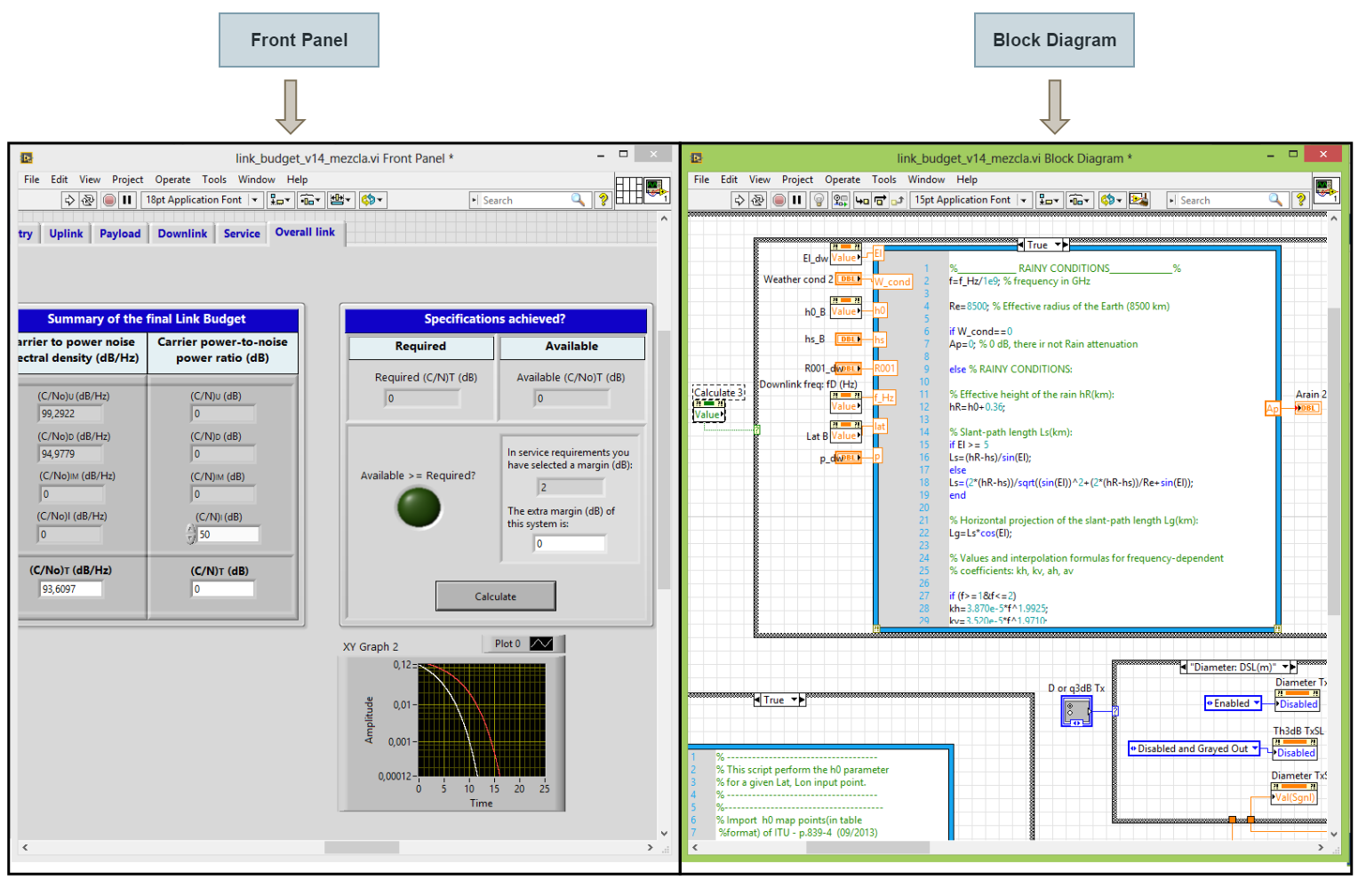
<div style="margin-left: auto; margin-right: auto; width: 50em">*Figure 5* - Software environment used to programming and show results. In the left the Front Panel with the final user application, and in the right side the Block Diagram the programming window..
</div>
